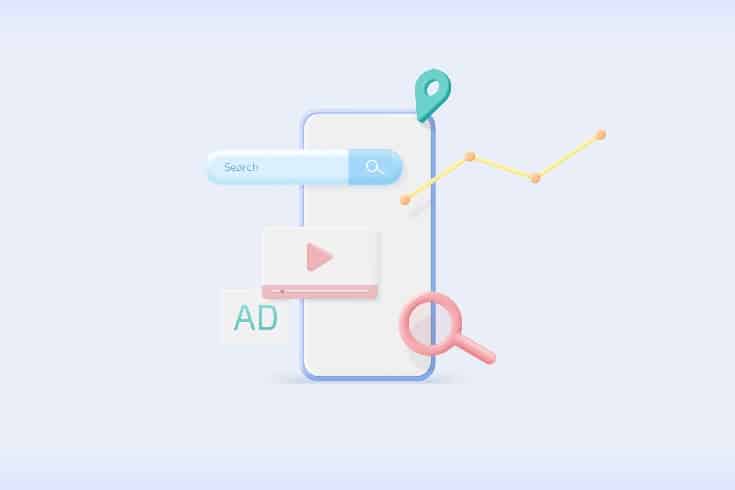How to Create Thumbnails for VTubers

For VTubers, creating thumbnails that users are compelled to click on is extremely important.
However, many may not know what kind of thumbnails they should create or how to make effective ones.
In this article, we introduce the steps to create thumbnails and useful tools for doing so.
The Importance of Thumbnails for VTubers
Thumbnails are crucial for improving the click-through rate of videos.
Users decide whether to watch a video based on its thumbnail. High-quality thumbnails catch the attention of more users, leading to more clicks and naturally increasing the number of views.
If your video content and planning are well-thought-out but the views are not increasing as expected, or if you are about to start your activities as a VTuber and want many people to watch your videos, you should learn how to create thumbnails that capture users’ interest.
How to Create Thumbnails
There are three main methods for creating thumbnails.
- Create Yourself
- Outsource
- Automatic Generation by YouTube
Each method has its own advantages and disadvantages, so please consider them when deciding which method to use.
Create Yourself
The first method is to create the thumbnail yourself.
For videos on platforms like YouTube, thumbnails often change based on the content or theme of the video, requiring time and design skills.
However, this method offers more flexibility and can be cost-effective compared to other methods.
Some software provides templates specifically for thumbnails, allowing you to easily create them by simply changing images and text, which is convenient if you have many videos to upload. Detailed steps will be explained later.
Outsource
If you are unsure about using apps or software, or if you are worried about designing on your own, you can hire a designer through websites like the ones below:
- Coconala
- Cloudworks
- Skeb
- VGen
Since professionals create the thumbnails, they will be of high quality, but there will be costs involved.
Depending on the number of uploads, the cost of outsourcing thumbnail creation can become high, so when considering outsourcing, take into account the number of uploads and your budget.
Automatic Generation by YouTube
YouTube has a feature that automatically generates thumbnails from the video.
Thumbnails are automatically generated when you upload a video, which can save you time.
However, it is essentially a screenshot of a scene from the video. Be aware that the randomly extracted images from the video cannot be edited with text or other images.
Steps for Creating Thumbnails
Next, I will explain the steps for creating thumbnails on your own.
Choose Your Software
First, select an image editing software. There are many types of image editing software, including smartphone apps and PC software, so it’s important to choose the device and software that you find easiest to use.
Popular software options include Promeo, Canva, PowerPoint, Picsart, Phonto, and Snapseed.
These apps come with various features, allowing you to find the tool that suits you best.
Select a Thumbnail Template
Once you launch the chosen software, it’s recommended to start by searching for a template.
Templates come in various themes and styles, allowing you to choose one that matches your content.
When it comes to video sites, most people likely use YouTube. For creating YouTube thumbnails, it’s recommended to use the following size:
- Resolution: 1280×720
- Image file formats for upload: JPG, GIF, PNG, etc.
- Size: 2MB or less
- Aspect ratio: 16:9
Choose Your Materials
Next, select the photos to use for the thumbnail. Photos are important for enhancing the appeal of the thumbnail, so choose carefully.
If using a personality’s photo, it’s better to show the face prominently. It’s said that larger images of people tend to attract viewers’ interest more easily.
Add Text
Consider the text to display alongside the image.
Edit the text freely and choose appropriate fonts and colors.
The key is to keep the text concise, using simple phrases rather than long sentences.
Additionally, to enhance the impact of the text, you can use outlines or make the text simple and large to further attract viewers’ interest.
Add Effects, Filters, and Backgrounds
By adding backgrounds, effects, and filters, you can change or emphasize the color and atmosphere of the thumbnail, making it more appealing.
However, excessive use of effects or filters may impair the visibility of the thumbnail, so use them moderately.
Save the Thumbnail
Preview the created thumbnail to ensure it matches your vision.
To create a thumbnail that is attractive and engaging for viewers, pay attention to details and make fine adjustments to the text position and size, photo placement, effects, etc.
Once completed, save it.
Upload it along with the video, set it as the thumbnail, and then publish the video.
Free Tools for Convenient Thumbnail Creation
When creating thumbnails yourself, it is important to choose user-friendly software from the many available options. Below, we introduce recommended apps and tools.
V Samune
V Samune is a tool that allows you to create YouTube thumbnails for VTubers directly in a web browser. You can use all its features completely free of charge without needing to register. With a wide range of templates and intuitive operation, it is recommended for beginners in thumbnail creation. Thumbnails created can be used commercially by both individuals and corporations.
https://vsamune.com/[ja]
Canva
Canva offers a vast number of templates, making it accessible even for those who lack confidence in their design skills. Although Canva provides three pricing tiers, the free version still offers access to over 250,000 templates. It can be used in a web browser in an online environment and is also available as an app, compatible with mobile devices such as smartphones and tablets. Registration is required to use it.
https://www.canva.com/ja_jp/[ja]
GIMP
GIMP is a free software that rivals paid software like Photoshop in terms of functionality, allowing for extensive editing. While it does not offer easy-to-use features like templates, it provides all the necessary functions for creating from scratch. It is recommended for those who have a strong preference and want to make detailed adjustments. GIMP is compatible with Windows, Linux, and Mac OS, and there is also a paid Android app available.
https://www.gimp.org/downloads/[ja]
Summary: Attractive Thumbnails Enhance Video Growth Potential
For VTubers, thumbnails are a crucial factor influencing click-through rates. By focusing on creating eye-catching thumbnails, you can significantly increase the potential for your videos to gain traction.
It is recommended to utilize user-friendly apps and tools to create your own thumbnails. Even if you don’t succeed at first, you will certainly improve with practice.
We encourage you to take this opportunity to challenge yourself in creating captivating thumbnails.
Category: Internet