Explaining Twitter Locks and Freezes: What are the Ways to Avoid Account Restrictions?
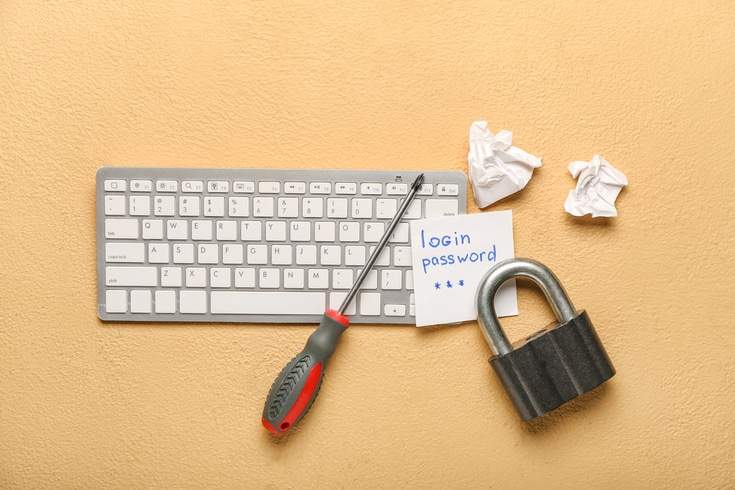
Twitter, which now has over 45 million domestic users (active accounts), is becoming more than just a social networking service; it’s evolving into a massive platform. Users are not limited to individuals; corporate accounts are also active, utilizing the platform for a wide range of purposes such as corporate branding and PR for new products.
However, if you can’t log in to Twitter or can only view content even when logged in, it’s inconvenient for individuals and can become a serious problem for corporations. In this article, we will explain the reasons for account restrictions, namely ‘locks’ and ‘freezes’, and how to avoid them.
Account Lock or Restriction
Twitter may lock or temporarily restrict certain features of your account if it suspects that it has been compromised or if it detects violations of the Twitter rules. This is indicated by a message stating that your account is locked or some features are restricted when you log in or open the app.
As you would expect, if you can’t log in, you won’t be able to follow, tweet, retweet, like, or even view your timeline. Furthermore, if other users try to search for or view your account, they will see a message stating, “This account does not exist.”
Locks may be lifted naturally, and in such cases, a restriction period ranging from 12 hours to 7 days is set, depending on the nature of the violation.
In Case of Suspected Account Takeover
If you see a message stating, “Your account has been locked for security reasons,” it means that suspicious activity has been detected on your account, indicating a possible takeover. As this can be serious, it is necessary to respond promptly.
Twitter should have sent an email to your registered email address with instructions on how to respond. Follow these instructions to change your password and secure your account.
If automated operations that violate Twitter rules are observed on your account, Twitter may lock your account and ask for confirmation that you are the legitimate owner. In this case, too, an email with instructions should have been sent, so follow these instructions to change your password and secure your account. In this case, you will need to enter your phone number.
If You May Be Violating Twitter Rules
If your account has been restricted because you may be violating the Twitter rules, which will be discussed later, you can still use Twitter, but you will only be able to send direct messages to your followers. You will not be able to tweet, retweet, or like, and only your followers will be able to view your past tweets.
To lift the restriction, you will be asked to verify your email address, add a mobile phone number to your account, and delete tweets that violate Twitter rules.
If you repeatedly violate Twitter rules, your account may be permanently locked. However, if you believe you have been restricted by mistake, you can contact support and file an objection.
If Suspicious Activity Is Detected
Some features of your account may be restricted if suspicious activity is detected.
For example, if excessive following or similar actions (including excessive likes, retweets, and quote tweets) are detected on your account, it may be considered a violation of Twitter rules as spam, and a message will be displayed stating that certain features of your account will be restricted for a certain period.
In this case, you have two options:
- Use Twitter in a temporarily restricted state until the specified period ends
- Complete the verification process for the provided phone number or email address
However, if you are seen as repeatedly violating Twitter rules or excessively interfering with other accounts, the option to verify by phone number may not be provided. In this case, your use of Twitter will remain restricted until the specified period ends.
You should always be careful not to engage in excessive following or other actions that could be considered spam.
Account Suspension
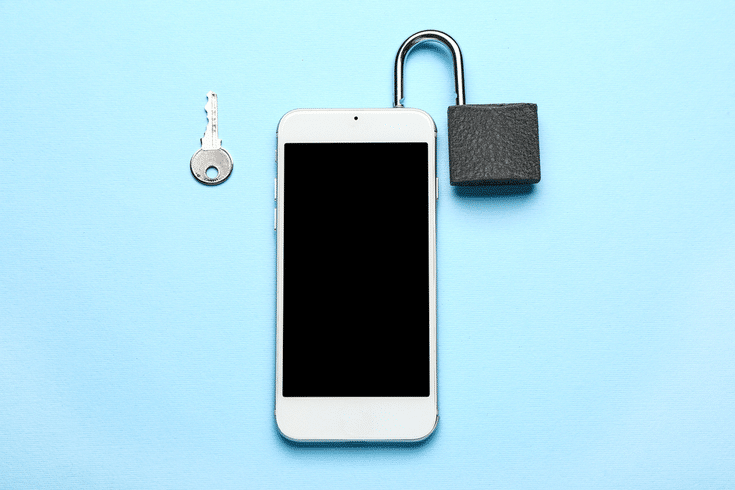
When an account is suspended, you can still log in, but your follower count drops to zero, and you can only view content. A message stating “Your account is suspended” is displayed, which is visible to other users. For individuals, this may be merely embarrassing, but for companies, it can lead to speculation about what they might have done wrong, resulting in a loss of trust and potential damage to the company’s image.
If your account is suspended multiple times, there is a risk of “permanent suspension”. Permanent suspension is the most severe measure, and it not only prevents you from using the suspended account, but also any other accounts you own, and even prevents you from creating new accounts. This is something you absolutely must avoid.
Reasons for Account Suspension
According to the official Twitter website, the reasons for account suspension include:
- Spam
- Accounts in a state of security risk
- Aggressive tweets or behavior
1. “Spam” is the cause of most account suspensions, and it is considered a security risk for all Twitter accounts and those who use Twitter when an account is involved in spam activities or clear impersonation.
2. “Accounts in a state of security risk” refers to cases where there is suspicion that an account has been hacked or hijacked. To mitigate the risk of malicious activities resulting from account takeover, the account may be suspended until its security is ensured and it is returned to the control of the owner.
3. “Aggressive tweets or behavior” refers to cases where an account is suspended after receiving reports of violations of Twitter’s rules on harassment. Accounts involved in harassment, such as threats against others or impersonating other accounts, may be temporarily or, in some cases, permanently suspended.
It is possible to lift the suspension by following the appropriate procedures. However, if you are unable to do so, you can file an appeal. You fill in the necessary information on a dedicated platform and submit it.
Twitter Rules
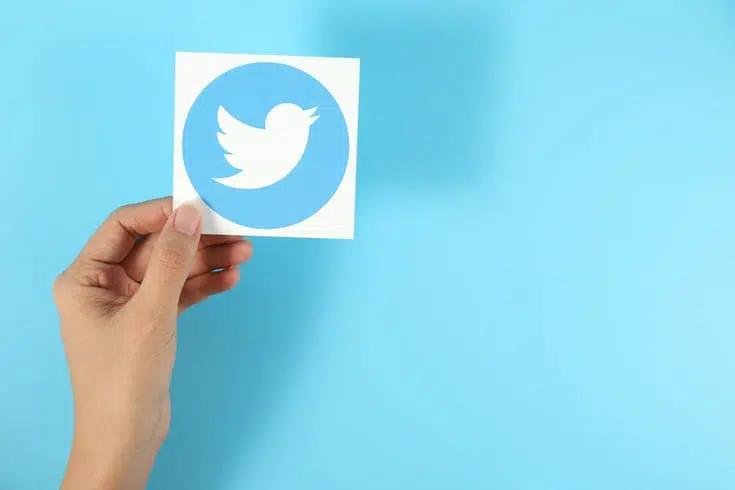
Locks and suspensions are primarily implemented in response to violations of Twitter rules, which are divided into three categories: “Security,” “Privacy,” and “Trust and Integrity.”
Security
The Security category includes:
- Violence
- Terrorist acts/Violent extremism
- Child sexual exploitation
- Abusive behavior and harassment
- Hate conduct
- Self-harm or suicide
- Graphic violence and adult content in sensitive media
- Illegal or certain regulated goods or services
All of these are prohibited.
The first item, “Violence,” refers to “threats of violence against an individual or group.” The fourth item, “Abusive behavior and harassment,” refers to “engaging in or inciting harassment of a specific individual.”
The fifth item, “Hate conduct,” refers to “posts that promote violence against or directly attack or threaten others on the basis of race, ethnicity, national origin, caste, sexual orientation, gender, gender identity, religious affiliation, age, disability, or serious disease.”
Privacy
The Privacy category includes:
- Private information
- Non-consensual nudity
Both of these are prohibited.
The first item, “Private information,” refers to things like home phone numbers and addresses. Not only is it prohibited to disclose this information, but it is also prohibited to threaten to disclose it or to encourage others to do so.
The second item, “Non-consensual nudity,” refers to “the posting or sharing of private images or videos that were taken or distributed without the subject’s consent.” This includes voyeurism and revenge porn.
Trust and Integrity
The Trust and Integrity category includes:
- Platform manipulation and spam
- Civic integrity
- Impersonation
- Synthetic and manipulated media
- Copyright and trademark
All of these are prohibited.
The first item, “Platform manipulation and spam,” refers to “actions that artificially amplify or suppress information or engage in behavior that manipulates or disrupts people’s experience on Twitter.” Please note that actions such as mass following/unfollowing in a short period of time or tweeting/retweeting the same content from multiple accounts can be considered spam and may result in suspension.
The second item, “Civic integrity,” refers to “actions intended to manipulate or disrupt elections or other civic processes.”
The third item, “Impersonation,” refers to impersonating not only individuals but also groups and organizations.
The fourth item, “Synthetic and manipulated media,” refers to “sharing synthetic or manipulated media that are likely to cause harm, with the intent to deceive users.”
The fifth item, “Copyright and trademark,” refers to “actions that infringe on the intellectual property rights of others.”
Twitter Limits
Twitter has established daily limits on direct messages (DMs), tweets, and the number of followers to reduce system load and prevent downtime and error pages. Particularly for businesses, it is necessary to understand these limits to avoid temporary restrictions on functionality.
- DMs: You can send up to 1,000 messages per day
- Tweets: You can tweet up to 2,400 times per day, which is further divided into 30-minute limits. Retweets are also counted as tweets.
- Changing the email address registered to your account: Up to 4 times per hour
- Following: Up to 400 per day
- Total number of followers: Once an account reaches 5,000 followers, restrictions are imposed based on a specific ratio.
When you reach these limits, an error message will be displayed and you will not be able to perform the same operation any further. For daily or hourly limits, you will be able to perform the operation again “after 1 day or 1 hour”. For the number of tweets, since there is also a limit per 30 minutes, if you reach the limit and cannot tweet, you are advised to “try again after 2-3 hours”.
Summary: Caution is Essential to Avoid your Twitter Account from Getting Locked or Suspension

It is said that Twitter is enhancing machine detection to detect violations at an early stage. Use this article as a reference to avoid locks, restrictions, and suspensions, and if such a situation occurs, respond calmly.
It is important to identify the cause of the suspension or lock, respond promptly, and not repeat the same actions. If a company’s account is permanently suspended, it cannot be recovered.
Introduction to Our Firm’s Measures
Monolith Law Office is a legal office with high expertise in both IT, particularly the internet, and law. In recent years, information related to reputational damage and defamation spread on the internet has been causing serious harm as a “digital tattoo”. Measures against defamation are essential even on Twitter. Our firm provides solutions for “digital tattoos” targeting various social media platforms, including Twitter.
Category: Internet





















