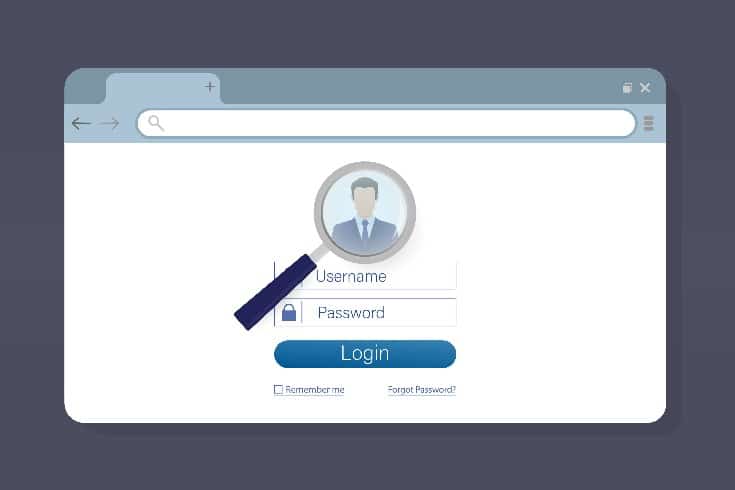How to Request the Removal of Content on YouTube? Explaining What to Do When You Can't Get Content Deleted
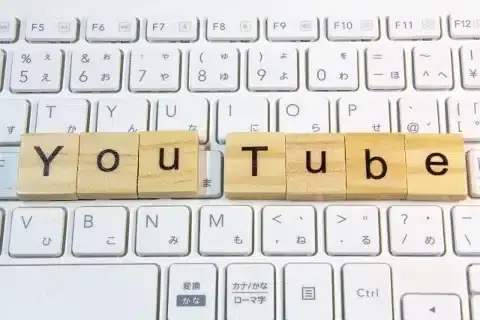
There has been an increase in cases of malicious defamation and infringement of rights through videos and comments uploaded on YouTube. To prevent further damage, it is essential to know the appropriate measures to take. Immediate actions that can be taken include requesting the removal of content by contacting YouTube’s management or using the report button to request deletion.
If these methods do not result in the removal of the content, it may be necessary to consider legal action or filing for a preliminary injunction with the court. Deciding which method to use for a removal request requires careful consideration.
This article provides a detailed explanation of the methods for requesting removal, from filing a claim with YouTube to petitioning the court for deletion.
Criteria for Removing YouTube Videos

YouTube has established strict standards and guidelines to protect user privacy. For instance, if your name, photo, voice, financial information, or other personal data is used without permission, you can request YouTube to remove the content.
YouTube also has privacy standards for AI-generated and synthetic content. This includes content where your appearance or voice has been altered or synthesized using AI. Specifically, you can report a privacy violation if the content meets the following conditions:
Source:Protecting Your Privacy on YouTube | YouTube Help
- Whether the content has been altered or synthesized
- Whether it is disclosed to viewers that the content has been altered or synthesized
- Whether the individual can be uniquely identified
- Whether the content is realistic
- Whether the content includes parody, satire, or other values that serve the public interest
- Whether the content depicts sensitive actions of public figures or celebrities, such as criminal acts, violence, product endorsements, or support for electoral candidates
How to Request the Removal of a YouTube Video
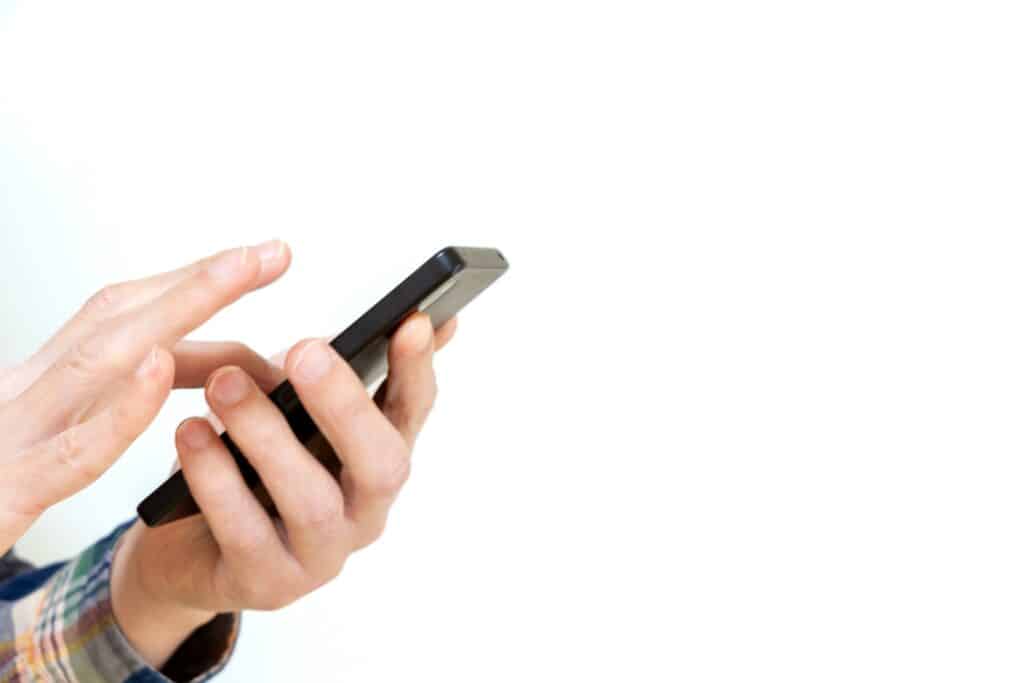
YouTube provides specific procedures for removing videos in cases of malicious defamation or privacy infringement. The methods to request the removal of a YouTube video are as follows:
- Report as a violation of the guidelines
- Proceed with a privacy infringement claim
- Submit a copyright infringement takedown notice
Reporting Violations of Guidelines
Content that violates YouTube’s Community Guidelines can be reported to the platform’s operators for removal. When taking this step, it is necessary to review YouTube’s Community Guidelines and understand which part of the content breaches these guidelines.
The procedure for reporting video content is as follows:
- Open the page of the video in question.
- Click the “…” button located below the video.
- Click on the flag icon labeled “Report”.
- Select the reason for your report and submit it.
An important point to note is the inclusion of timestamps. To clearly indicate which part of the video is problematic, providing timestamps is effective. Additionally, these reports are made anonymously, so the identity of the reporter will not be disclosed to the other party.
Procedures for Filing a Privacy Violation Claim
YouTube has established criteria for removing content to protect privacy. The condition for removal is that the content contains clearly identifiable personal information. Specifically, content that includes the following information may be subject to removal:
- Images or audio
- Full names
- Financial information
- Contact information
- Other personal information
Reference: YouTube Privacy Protection Content Removal Standards | YouTube Help
It is possible to file a claim for privacy violation if content contains these types of information. YouTube considers whether the content has public interest or news value, or if there is consensus (social agreement). Then, taking these factors into account, YouTube determines whether the content should be removed.
Submitting a Takedown Notice for Copyright Infringement
If a work protected by copyright is posted without permission, you can submit a takedown notice for copyright infringement to request the removal of the content. Copyright infringement is a legal process that requires following the proper procedures.
In the case of a takedown request for copyright infringement, YouTube may ask for confirmation of copyright exceptions. For example, fair use or fair dealing may apply as exceptions. YouTube will not remove the content if there is no appropriate response or if the case falls under an exception. The takedown notice should be filed by the copyright owner themselves or by an official representative. This ensures that the procedure is carried out accurately by the rightful claimant.
Furthermore, you can consider scheduling the takedown notice to become effective after 7 days. This method gives the uploader a 7-day grace period to voluntarily remove the content, thereby avoiding a copyright strike against their channel.
How to Request the Removal of YouTube Video Comments

You can request the removal of YouTube comments using the following methods:
- Flagging the comment for deletion
- Requesting removal through the Defamation Reporting Form
- Directly asking the uploader to remove the comment
We will explain each method in detail.
Requesting Removal Through the Comment Section’s Report Button
You can also request the removal of comments by using the report button. The method for reporting is as follows:
- Log in to YouTube
- Tap the “…” button next to the relevant comment
- Select “Report comment” and choose the appropriate reason for reporting
Note that YouTube management will delete comments that violate the guidelines and issue a warning to the poster. Reports are made anonymously, and the identity of the reporter is not disclosed to the comment poster. Additionally, if your video receives malicious comments, the following measures are available:
- Deleting comments: You can delete malicious comments yourself
- Hiding comments from specific users: You can hide comments from certain users
- Hiding the comment section: If necessary, you can hide the entire comment section of the video
Requesting Removal of Defamatory Content via the Defamation Reporting Form
On YouTube, under the “Legal Policies,” there is a reporting form for defamation. You can follow the steps below to submit a request for the removal of content based on defamation.
- Access YouTube’s Help Center
- Select “YouTube Policies” > “Legal Policies”
- Under “Legal Policies,” choose the country for “Defamation” and proceed to the form
- Select your country and fill out the appropriate web form for the removal request
- In the opened web form, specifically enter the language that constitutes defamation (※Be aware that the procedure may vary due to changes in YouTube’s specifications)
The key point when filling out the removal request form is to specify the language that constitutes defamation. Please clearly state the relevant parts of the video, the video title, or the description, etc.
Furthermore, as stated in the defamation claim requirements, if you do not wish to notify the other party of your name and other details, you must clearly indicate this.
It is important to note that YouTube limits legal claims to those made by the parties involved or their representatives. Therefore, if you are unsure about how to proceed with the claim, please consult a lawyer and consider requesting them to handle the removal request on your behalf.
Requests for the removal of defamatory comments are only granted if YouTube’s management determines that someone’s rights have been infringed. Depending on the severity of the malice, some content may not be eligible for removal. In such cases, consider seeking a “provisional injunction” through legal proceedings.
Defamation is established when the following requirements are met:
- When the disclosure of facts is recognized as lowering social evaluation
- When specific defamation is recognized (e.g., “Has a criminal record”), even if there is no disclosure of facts, if someone is publicly insulted, there is a possibility that the “Insult Crime” may apply
Requesting Direct Removal from the Poster
If you discover a video on YouTube that infringes on your privacy, you can request its removal using the following method. First, YouTube’s help page recommends contacting the poster directly to request the removal. If the poster has no malicious intent, you can expect a swift deletion of the video.
However, since this involves a personal interaction, there is a potential for disputes to arise. If the poster seems malicious or unlikely to be cooperative, it may be better not to contact them directly. When you decide to reach out to the poster directly to request a video removal, you need to consider the following risks:
- There is a possibility that your request could be exposed, leading to further backlash – be cautious with the wording of your request
- Ensure that the language of the removal request is not perceived as a threat – choose your words carefully
- If contacting the poster directly is difficult or deemed too risky, consider requesting removal through YouTube instead
Requesting the Removal of a YouTube Channel or Account Can Be Challenging

Requesting the removal of a YouTube channel or account and actually getting it deleted can be a difficult process. If you want multiple videos removed, you will need to request the deletion of each one individually. If you believe a specific channel or account is violating the Community Guidelines, you can use the report feature to request its removal. However, actual deletion is often challenging for the following reasons:
- Abusing the report feature may result in penalties for the reporter themselves.
- False reporting or excessive complaints can be seen as damaging to the community’s trust, and may lead to sanctions against the reporter’s own account.
- The owner of the reported channel may take legal action.
Due to these reasons, there are inherent risks for the reporter, which necessitates the appropriate use of the reporting feature.
Key Points When Requesting a Video Removal from YouTube

When requesting the removal of a video from YouTube, consider the following key points:
- Review the guidelines related to removals
- Avoid using your real name in the copyright claim, if possible
- Ensure you can receive emails from YouTube
- Do not submit multiple removal requests for the same content
We will explain each of these points in detail.
Understanding YouTube’s Removal Guidelines
Before submitting a removal request, it is crucial to review YouTube’s established removal guidelines. YouTube evaluates content based on these guidelines, and even if the requesting party is experiencing difficulties, content will not be removed unless it violates the guidelines. Therefore, before making a removal request, you must clearly identify the issue and understand which part of the guidelines is being violated.
In preparation for a removal request, start by thoroughly reading YouTube’s Community Guidelines and Copyright Policy to determine which rules the problematic video violates. Then, play the video in question and list the specific issues (such as copyright infringement, hate speech, violent content, etc.). It is important to identify which part of the YouTube guidelines these issues violate and keep a record of it.
Avoid Using Real Names as Copyright Holder Names Whenever Possible
When submitting a takedown request on YouTube, there is a field where you must enter the copyright holder’s name. In this field, you should input either your YouTube username or your real name. However, it is important to be cautious about which name you choose to enter. The reason is that the name you input as the copyright holder will be displayed on the removed video.
Therefore, if you do not wish to disclose your real name, we recommend using your YouTube username as the copyright holder’s name. This allows you to protect your personal information while safeguarding your copyright.
- Login to YouTube using your account information.
- Access the form from the YouTube Help Center or the copyright section in your account settings.
- Enter accurate information about the content that has been infringed and the copyright in question.
- Choose and enter either your YouTube username or real name, considering privacy protection.
- Review the information and submit the form to YouTube.
By following these steps and entering the appropriate copyright holder’s name, you can effectively protect your copyright on YouTube while maintaining your privacy.
Ensure You Can Receive Emails from YouTube
When you submit a takedown request to YouTube, you will receive a confirmation of receipt. This notification is sent to the registered email address, and typically within one week, you will receive an email with the results of the review regarding the removal.
The email will include the outcome of whether the video has been marked for deletion. If there are any deficiencies in the application, the email will also notify you of what aspects were incomplete.
To ensure that you can receive important notifications from YouTube, check your email reception settings. It is particularly important to ensure that emails from YouTube are not being sorted into the spam folder.
Do Not Submit Multiple Takedown Requests
When requesting a takedown on YouTube, it is crucial to proceed with caution and wait for the outcome after making a request. Attempting to resolve the issue by repeatedly submitting requests can be counterproductive. Each takedown request is individually reviewed by YouTube’s moderation team. To ensure that your request is processed appropriately, the team needs time to review the content.
Furthermore, resubmitting a request that has already been denied will not alter the outcome. Since sending the same request multiple times will not change the moderation team’s decision, it is necessary to consider alternative approaches.
Repeatedly sending takedown requests during the review process can lead to your actions being perceived as spam. Being flagged for spam can result in penalties being imposed on your account.
If your request is denied, it is essential to explore other options. For instance, you could consult with YouTube’s support team or consider legal measures.
What to Do When Your Removal Request on YouTube Is Not Actioned

If your request to remove content on YouTube is not actioned, the following measures can be taken:
- Submit a removal request to search engines
- Seek a preliminary injunction for removal
- Identify and address the poster directly
We will explain each of these steps in detail.
Requesting Removal from Search Engines
When information posted on the internet constitutes defamation or infringement of rights, you can request its removal from search engines to prevent the page from appearing in search results. Below are the steps for submitting a removal request to Google, a leading search engine.
- Access Google’s removal request tool
- Select the appropriate option according to the reason for removal
- Enter the information such as the URL you wish to remove and the reason for the removal
- Once all information is entered and reviewed, submit the application
Furthermore, removal requests for Yahoo! JAPAN can also be made through Yahoo! Japan’s search inquiry form.
Requesting removal from search engines is one measure against defamation and rights infringement on the internet. By responding swiftly and appropriately, you can prevent further damage.
Handling Removal Requests through Provisional Disposition Orders
If a removal request to YouTube is not addressed, there is an option to have the court order the deletion. This is particularly important for rapid response in cases of defamation or rights infringement on the internet, where a legal procedure called a “provisional disposition petition” may be utilized.
A provisional disposition petition is a legal measure to quickly remove harmful content. The preparation and process to initiate this procedure are as follows. Generally, the following preparations are necessary:
- Carefully draft the provisional disposition petition and collect all evidence to support the claims.
- Submit the provisional disposition petition and evidence documents to the court.
- A meeting date is set, and the court proceedings begin.
- The judge hears both parties’ claims and evidence.
- The judge may require a security deposit and issue a provisional disposition order.
- Once the security deposit is paid, the court issues the provisional disposition order.
- The content is removed in accordance with the legal obligation.
The process of a provisional disposition petition is complex and time-consuming, making it challenging for those not well-versed in the law. By engaging a lawyer, victims can continue with their daily lives while leaving the procedures in the hands of a professional.
Identifying Posters for Legal Action
There are methods to directly initiate civil litigation against YouTube posters, such as claiming damages or compensation for emotional distress. To sue a poster, it is necessary to obtain their personal information. The following outlines the general steps for identifying a poster. A request for disclosure of information is a legal procedure to obtain specific information. Through this request, it is possible to compel the disclosure of the poster’s information. For more details on the request for disclosure of sender’s information, please refer to the article below.
Related article: What is a Request for Disclosure of Sender’s Information? An Attorney Explains the Creation of New Procedures Following the Amendment[ja]
In Summary: Consult a Lawyer for YouTube Removal Requests

If you are subjected to defamation on YouTube or your photograph is used without permission, it is crucial to take appropriate action. If you are considering requesting a removal, we recommend consulting a lawyer.
A removal request based on legal grounds made by a lawyer carries more weight. YouTube is also more likely to respond promptly when legal issues are involved. Furthermore, a lawyer can act as a representative for the victim and submit a removal request to YouTube. With the support of a specialist, the application process can proceed more smoothly.
A lawyer who is knowledgeable about online defamation issues can make a removal request based on legal grounds. Therefore, you can expect a swift and effective response. If you wish to resolve the issue promptly, it is advisable to seek the assistance of such a lawyer.
Guidance on Measures by Our Firm
Monolith Law Office is a law firm with extensive experience in both IT, particularly the internet, and legal matters. In recent years, information related to reputational damage and defamation spread online has caused serious harm as a ‘digital tattoo.’ Our firm provides solutions to combat these ‘digital tattoos.’ Please refer to the article below for more details.
Areas of practice at Monolith Law Office: Digital Tattoo[ja]
Category: Internet