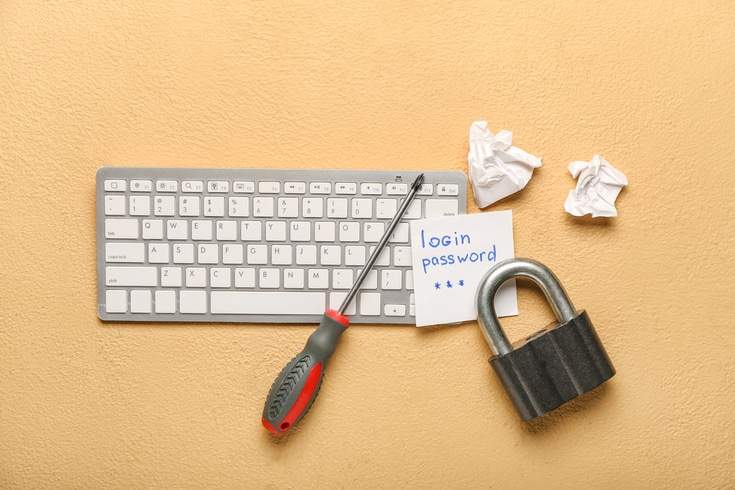How to Remove Reviews from Google Maps (My Business)

The review feature on Google Maps is a service that allows users to post reviews about various places and facilities they have visited, such as restaurants, using the GPS function of the map application Google Maps.
While this review feature is a convenient service, on the other hand, there are cases where reputational damage occurs due to defamation, including slander, because anyone with a Google account can easily write a review anonymously.
In this article, we will explain how to delete reviews on Google Maps and measures to prevent reputational damage.
Features and Characteristics of Google Maps (My Business) Reviews

Google Maps is a service provided by Google that allows you to view maps on the internet.
Along with the map information, it provides reviews and ratings related to the places you want to visit.
From the viewer’s perspective, it’s a very convenient feature as it allows you to understand reviews about stores and facilities in advance.
Anyone with a Google account can rate the places on Google Maps on a scale of 1 to 5 (the higher the stars, the higher the rating), and also post comments.
On the other hand, for businesses, they can link their company information and Google Maps reviews through a feature called My Business, and use it as a means of attracting customers.
However, since anyone with a Google account can easily post reviews on Google Maps, there are many cases of reputational damage to businesses and stores due to malicious ratings.
When you search for a business or store on Google’s search engine, Google Maps reviews are displayed at the top.
Therefore, since many people view the review feature of Google Maps, reputational damage can occur, such as a decrease in sales or a drop in social reputation, due to malicious ratings.
If the content of such malicious reviews is false and facts that lower social reputation are written, it may constitute defamation.
Also, if information about private life or other information that one does not want to be known to others is posted, it can be a problem of infringement of privacy rights.
Damage Caused by Google Maps (My Business) Review Feature

1. Tampering with Google My Business Store Information
One type of reputational damage caused by the Google Maps review feature is when the basic information about a specific company or location is tampered with, resulting in defamatory names or categories.
Specifically, there have been cases where the names of the Metropolitan Police Department and national castle ruins have been tampered with to recall the base of the infamous Aum Shinrikyo incident, such as “Satian”.
In this case, the information was quickly restored, and due to its high maliciousness, the poster was eventually sent to prosecutors as a criminal case.
In recent years, businesses or companies that have “flamed” online often become targets, so if you find yourself in such a situation, you need to pay attention to the display of basic information about your own stores on Google Maps.
However, if you have set up “My Business”, the owner’s approval is required to change the basic information, so the possibility of tampering with the basic information is low.
How to Correct Store Information That Has Been Changed Without Permission
If store information is registered without permission, there are two methods: “Deleting with owner authority” and “Applying for deletion to Google”.
For “Deleting with owner authority”,
- Login to Google My Business
- Click “Information” from the menu on the left of the screen
- Click “Delete listing” under “Close or close this business on Google”
- Click “Delete” on the next screen
By following these steps, you can delete the information that was registered without permission.
Note that when the information is changed, you will receive a notification from Google titled “Changes by Google”.
If there is an error in the content listed in the notification, you can revert to the previous profile by the discard procedure.
For “Applying for deletion to Google”, access Google Maps, find the business information you want to delete, and click “Suggest an edit”. Then click “Close or delete”, select a reason, and click “Submit” to delete.
2. Malicious Review Posting
The second issue is when users post reviews that contain defamatory statements or falsehoods that differ from the facts.
For example, there was a case where a provisional injunction was issued against Google to delete two reviews containing false information about a certain hospital.
Given the nature of the Google Maps review feature, which allows easy anonymous posting, such cases are believed to occur on a daily basis.
How to Remove Malicious Reviews on Google Maps

If your privacy or reputation rights are violated by defamatory reviews, you must remove those reviews.
Method 1. Removal Request Based on Violation of Google’s Terms of Use
For removal requests of Google Maps reviews, businesses that have set up “My Business” can report by selecting “Manage Business”.
Even if you have not set up “My Business”, you can report by selecting “Report Violation Content” from the screen where the review is displayed.
- Login to My Business
- Select “Manage Business”
- Select “Reviews” from the menu
- Report the review in question as “Inappropriate Review”

Furthermore, Google Maps lists 10 items as “Prohibited and Restricted Content”, including:
- Spam and false content
- Irrelevant content
- Restricted content
- Illegal content
- Terrorist content
- Content containing explicit sexual expressions
- Inappropriate content
- Dangerous and defamatory content
- Impersonation
- Conflict of interest issues
It is stated that content that Google deems to fall under any of these categories will be removed.
Regarding the period until Google’s reviews are removed, it is stated in the Google Business Profile Help that “the review may take several days”, and this review period is not clearly defined.
Also, you will not be notified of the review results, so you will not know whether the review has passed or not.
As a rough guide, if the review in question is not removed even after a month, it is assumed that Google has judged that “there is no need to remove it”, but it is not clear.
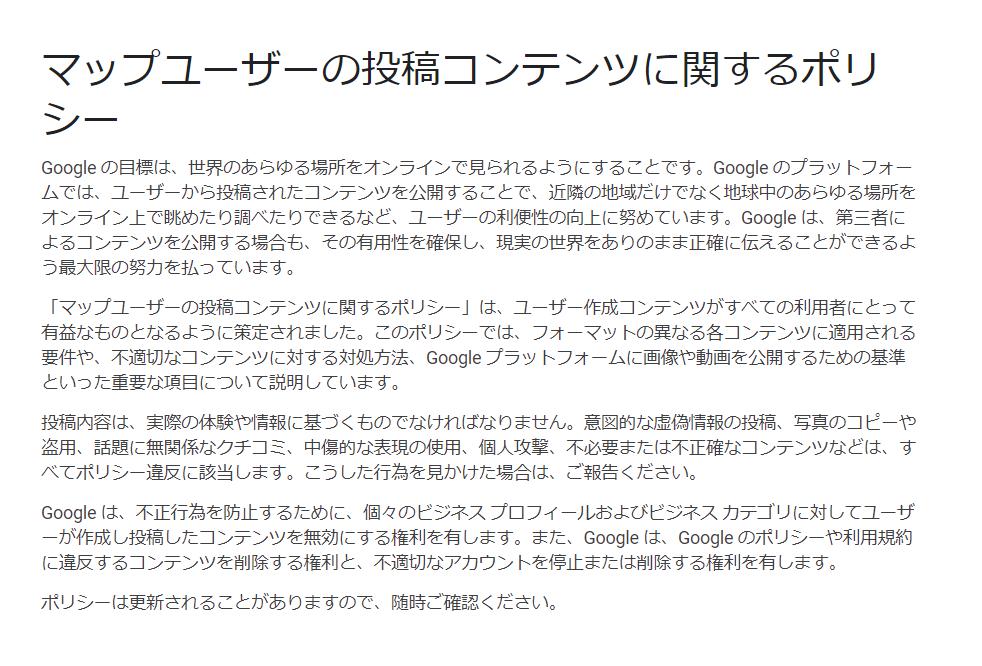
Method 2. Removal Request from Google Search or Google Maps
In addition to the method of removal by owner authority, there is a method of submitting a removal request from Google Search or Google Maps.
- Open Google or Google Maps
- Enter the store name, etc. in the search box and find the business profile
- When you find the review you want to request for removal, click “︙” → “Report Review” in that order
- Select the problem with the relevant review and “Report” it
In this way, you can submit a removal request in addition to the method of removal by owner authority.
Reviews that can be removed by application

For example, if a review clearly states something that is objectively false, it could be considered to fall under Google’s “Prohibited and Restricted Content” 1. “Spam and False Content”.
However, since Google cannot investigate what is true, the reviews that are removed based on 1. are likely to be limited to those that are clearly false, such as the example given above where a police station is labeled as “Satian”.
Furthermore, even if the content of the review is true, if it unfairly disparages the appearance of employees, it could be considered to fall under 8. “Defamation of an individual or group of individuals”.
Moreover, if a review includes information that a person, such as an employee, would not normally want others to know, such as their full name or where they live, it could be considered a violation of privacy rights and fall under 4. “Illegal Content”.
We have a detailed explanation about the infringement of privacy rights in the article below.
https://monolith.law/reputation/scope-of-privacyinfringement[ja]
However, generally speaking, if a review is based on the subjective evaluation of the poster, such as “The food was so bad I couldn’t eat it” or “The staff’s attitude was very poor”, it is often not considered prohibited content.
Therefore, when applying for the removal of a review on Google Maps, it is important to demonstrate which of the prohibited contents defined in the terms of use the review in question falls under, along with specific facts.
Examples of Removal Requests for Defamation

A typical example of requesting the removal of a Google Maps review on the grounds of illegality is when the review constitutes defamation.
Defamation occurs when a fact that lowers a person’s social reputation is written.
However, it does not apply if the review is true or if there is a legitimate reason to believe it is true.
We have detailed the requirements for defamation in the following article.
https://monolith.law/reputation/defamation[ja]
For example, there may be cases where a review on Google Maps about a pub states, “This is a rip-off bar that charges exorbitantly for items not ordered.”
In pubs, so-called rip-off acts of making exorbitant charges can sometimes constitute fraud or extortion, depending on the circumstances.
Therefore, if such a review is written despite the fact that there is no truth to the rip-off, it can be said that the pub’s social reputation is lowered, and defamation may be established.
If slander is illegal, you can also request Google to take transmission prevention measures based on the ‘Japanese Provider Liability Law’.
Transmission prevention measures have the same effect as deletion.
However, please note that whether or not to accept the request is determined by Google, so it is not guaranteed to be deleted.
How to Request a Provisional Disposition for the Removal of Reviews through Court Proceedings

Even if Google does not approve the removal, it is possible to have the content removed by filing a provisional disposition request with the court.
In recent years, there have been increasing cases where courts have ordered the removal of malicious reviews against hospitals, as mentioned above, through provisional dispositions.
Since the provisional disposition procedure is a temporary procedure different from a regular civil trial, it is possible to resolve the issue in a relatively short period of 1 to 2 months until a conclusion is reached.
However, the longer the time passes from the post, the more likely the reputational damage is to spread. Therefore, it is important to consult with a specialist such as a lawyer as soon as possible after finding a defamatory review and take action.
For more details on filing a provisional disposition request for the removal of a post, please refer to the article below.
https://monolith.law/reputation/provisional-disposition[ja]
Identifying Posters through Provisional Dispositions

Not only can you request the removal of defamatory reviews on Google Maps, but you can also use provisional dispositions to demand the disclosure of poster information (IP addresses).
By identifying the poster, you can demand removal and claim damages from the poster.
We provide a detailed explanation about the request for disclosure of sender information in the article below.
https://monolith.law/reputation/disclosure-of-the-senders-information[ja]
Furthermore, this provisional disposition for the disclosure of IP addresses can be carried out simultaneously with the above-mentioned provisional disposition for removal.
Beware of Unscrupulous Google My Business Review Removal Agencies

There have been cases where removal agencies, which undertake the alteration of Google My Business reviews, have been handling the review management of numerous clinics.
In these cases, the staff members posted high-rated reviews, made normally unremovable reviews invisible, and manipulated the ratings in this way.
They reportedly solicited business by stirring up fears of a drop in performance due to reputational damage, saying, “It will be a serious problem if the rating falls below 3.5.”
Among these unscrupulous agencies, there are those who do not take any action while receiving remuneration. Naturally, in such cases, malicious posts are not removed.
Furthermore, requesting removal through a removal agency to Google My Business can be considered illegal, and there is a risk that the store’s Google account may be suspended.
What these agencies are doing is likely to be illegal, so it is high risk to request their services.
If you receive contact from such unscrupulous agencies, caution is necessary.
Conclusion: If it’s difficult to remove Google reviews, consult a lawyer
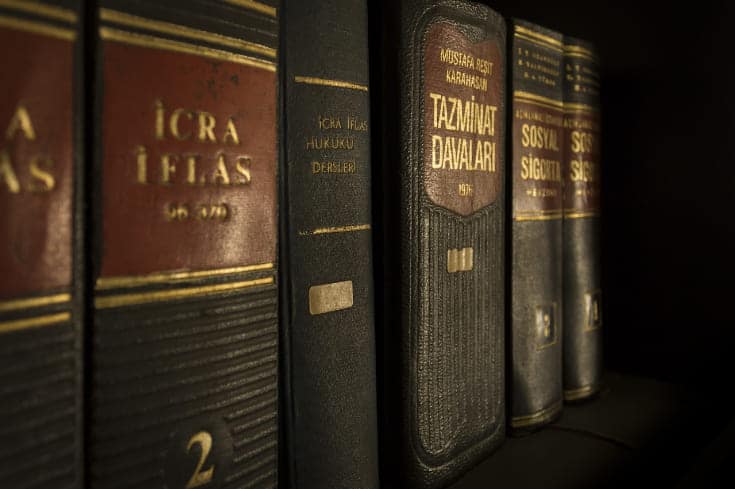
In recent years, online reviews have become an important factor for consumers when choosing stores and other services.
For businesses, malicious reviews can ‘contaminate’ their reputation, potentially leading to a decrease in sales and directly affecting their business activities.
Therefore, it is crucial to respond as quickly as possible to malicious reviews, and to establish a system for regularly checking review information.
There are two ways to deal with malicious reviews: ‘deleting them with owner authority’ and ‘applying for deletion from Google’. However, it’s not easy to get a deletion request approved.
If Google does not approve the deletion, another option is to request a transmission prevention measure from Google based on the Japanese Provider Liability Law.
And, if you ever suffer reputational damage due to a malicious review, it’s important to consult with a lawyer who has extensive experience in the IT field as soon as possible.
Category: Internet